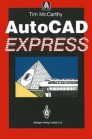Authors:
Buy it now
Buying options
Tax calculation will be finalised at checkout
Other ways to access
This is a preview of subscription content, log in via an institution to check for access.
Table of contents (12 chapters)
-
Front Matter
-
Back Matter
About this book
Authors and Affiliations
-
Department of Civil and Structural Engineering, UMIST, Manchester, UK
Timothy J. McCarthy
Bibliographic Information
Book Title: AutoCAD Express
Authors: Timothy J. McCarthy
DOI: https://doi.org/10.1007/978-1-4471-3769-6
Publisher: Springer London
-
eBook Packages: Springer Book Archive
Copyright Information: Springer-Verlag London 1990
eBook ISBN: 978-1-4471-3769-6Published: 09 March 2013
Edition Number: 1
Number of Pages: XIII, 312
Number of Illustrations: 121 b/w illustrations
Topics: Engineering Design, Computer-Aided Engineering (CAD, CAE) and Design